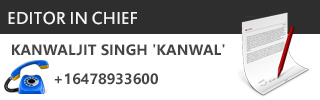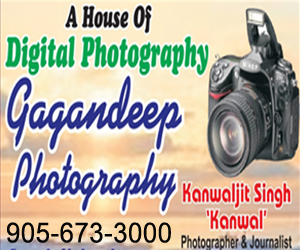Snapchat is a fun and interactive platform where users can use their creativity and dynamic filters to express themselves. An exciting way to personalise your Snapchat experience is by creating a new avatar, which is a digital representation of an individual.
Follow the steps listed in this article to create a unique avatar for yourself.
Step-by-Step guide on how to create a new avatar in Snapchat
Step 1. Open Snapchat and access your profile
To begin the avatar creation process, launch the Snapchat app on your device. Once inside, tap on your profile icon located in the top-left corner of the screen. This will take you to your profile page where you can manage various settings.
Step 2. Click on Bitmoji
On your profile page, you will find an option to edit or create your Bitmoji. Tap on this option, and Snapchat will sync with Bitmoji, which is a personalised emoji and avatar creation platform.
Sept 3. Create your Bitmoji avatar
Once you enter Bitmoji, you will be presented with a variety of customization options. Choose your avatar’s gender, facial features, hairstyle, and other defining characteristics. Use the numerous customization tools available to tailor your avatar to your liking.
Step 4. Wardrobe selection
Bitmoji has an extensive wardrobe selection, including clothing, accessories, and even hairstyles. Browse through the options to find the perfect outfit that best represents your style and personality.
Step 5. Add personal touches
Enhance your avatar by adding personal touches such as glasses, hats, or unique accessories. These details allow you to make your Bitmoji truly unique.
Step 6. Save and connect
Once you are satisfied with your avatar’s appearance, you can save your changes, and Snapchat will automatically integrate your new Bitmoji avatar into the app. Your avatar will now be visible on your profile, and you can use it in various Snapchat features.
Step 7. Use your Bitmoji in snaps and stories
With your new avatar ready, you can now add your Bitmoji to your snaps, creating a more personalized experience for your friends and followers.
Creating a new avatar in Snapchat with Bitmoji adds a touch of personality and creativity to your social media presence. By following these simple steps mentioned above, you can create a unique and expressive digital representation of yourself that reflects your style and individuality, making your Snapchat experience an enthralling one.




 Uber Cup badminton: India’s young women’s squad beats Canada 4-1
Uber Cup badminton: India’s young women’s squad beats Canada 4-1