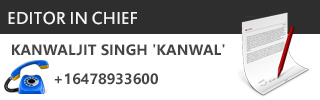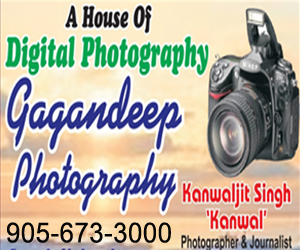New Delhi: Almost everyone’s smartphone has the WhatsApp app installed. And all WhatsApp users have probably seen that they can send messages or talk with persons whose phone numbers are kept in their contact list.
Yes, in order to call someone who is not on your contact list, you must first save his or her phone number.
However, you may want to contact a business or service contact for a one-time conversation, and adding their phone number to your phonebook could cause clutter. But did you know that you can message and chat with people who aren’t on your phone’s contact list without saving their phone numbers? Yes, the WhatsApp app has a function that allows you to do so.
With WhatsApp’s click to chat function, you can start a conversation with someone even if their phone number isn’t recorded in your phone’s address book. You can build a link that will allow you to start a chat with this individual if you know their phone number and they have an active WhatsApp account.
When you click the link, you’ll be sent to a WhatsApp conversation with the person. It’s worth noting that WhatsApp’s click-to-chat feature works on both your phone and the WhatsApp Web. Here are a few options for starting a WhatsApp conversation without providing a phone number to your contact list.
Create your own link
Use the URL https://wa.me/number>, where number> is a complete phone number in international format. After adding the phone number in international format, leave out any zeros, brackets, or dashes.
Examples:
Use: https://wa.me/1XXXXXXXXXX
Don’t use: https://wa.me/+001-(XXX)XXXXXXX
Make your own link with a message already written for you.
In a chat, the pre-filled message will appear instantly in the text field. Use https://wa.me/whatsappphonenumber?text=urlencodedtext, where whatsappphonenumber is the URL-encoded pre-filled message and urlencodedtext is the whole phone number in international format.
Example: https://wa.me/1XXXXXXXXXX?text=I’m%20interested%20in%20your%20car%20for%20sale
Use https://wa.me/?text=urlencodedtext to make a link with merely a pre-filled message.
Example: https://wa.me/?text=I’m%20inquiring%20about%20the%20apartment%20listing`
Following your click on the link, you will be presented with a list of people to whom you can send your message.
Additionally, WhatsApp users should be aware that the method for generating your own chat link is the same for both Android and iPhones.




 Driving Naari Programme launched in Chandigarh
Driving Naari Programme launched in Chandigarh