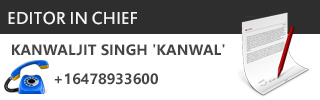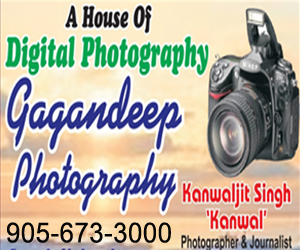Valentine Day is here and WhatsApp helps you with a few ways you can say that ‘I Love You’ to your significant half.
Wish them a Happy Valentine’s Day face-to-face
Make your Valentine’s Day greeting more personal with a WhatsApp video chat to start their day off right.
How: Tap on the video preview screen to switch between seeing yourself and your loved one. You can also move the preview screen anywhere you want, multi-task during a video call to read your chats, and even try a video call in full-screen landscape mode.
Create your own GIFs
Express your love by creating a unique, personalized GIF for your Valentine right within WhatsApp.
How: Click on the new GIF icon which appears at the bottom when you tap on the emoji button in WhatsApp (in Android) or add (+) icon (in iOS), by selecting Photo & Video library and clicking the GIF button at left-side bottom of your library. You can search for related GIFs on WhatsApp using keywords, select the one you like, and send to users without leaving the app even once. You can also press and select the pictures as GIF format (in iOS) from your Photo & Video library and share ahead
Record a voice message
Record and send a message to your Valentine this year! Because WhatsApp messages are encrypted, the message will remain between you and your beau.
How: Hold to record your voice message by pressing on the ‘mic’ button present on top of your WhatsApp chat window’s keypad and release to send the message
Add creative fonts and drawings to your photos
Whether it’s drawing a big red heart or adding an emoji smiley face, you can spruce up your pics with this fun feature.
How: When you click a picture or shoot a video you can write or draw on them, or add emoticons to express yourself
Give it a star
Did your Valentine send you a love letter that you want to save? Star it so you can access it again in the future. These memories can be nice to hold on to.
How: Click on the message and save the message by starring it.




 Driving Naari Programme launched in Chandigarh
Driving Naari Programme launched in Chandigarh