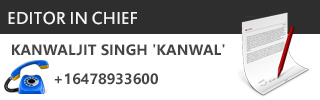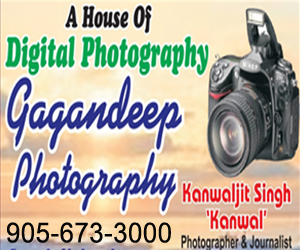New Delhi: With government of India making it clear that it has no intention to invade into the privacy of its citizens, the danger that your children will use Internet for reasons other than what is acceptable is once again very real.
Here’s how you can minimise the risk.
1.As you cannot keep track of what your child is seeing on the computer in the privacy of her/his own room, it is advisable that the computer is kept in a central location within the house. This will reduce the chances of your child misusing the Internet.
2. Encourage your child to use child-friendly search engines, such as Swiggle, Ajkids or Kids-search. On popular search engines like Google and Bling, you should activate safe search option. This rule applies for websites like YouTube, iTunes and Google Play as well.
3. Make it a habit to keep a tab on your child’s social presence on the web. This way you have a higher chance of preventing any targeted attack on your child.
4. The most basic method to check what your child is doing on the internet is to check the browser history. All Internet browsers have a record of what has been visited
In Internet Explorer, one can access the internet history via the “Tools” menu, whereas in Chrome you will need to press the wrench button in the top right and select “History.” While the browser is active, pressing Ctrl+H will bring up the history.
5. Wireless routers also keep a log of sites that have been visited via the home internet connection. You can access the router by typing its IP address into the address bar of the browser, to set up log in and then find the IP address by opening a command window (run CMD.exe in Windows) and typing in ipconfig/all. Your IP address is the number listed under the heading “Default Gateway.” You can also ask the router to email you to let you know when your child attempts to access a blocked site.
6. As a parents, the other good option is to install specialised software to monitor your child’s internet usage. Such software provide a detailed account of the sites visited, also provide details about your child’s activities online.
7. The most effective way to keep your child safe is to talk to him/her about the dangers that they might get exposed to while on the World Wide Web and teach them about the importance of protecting themselves online. Taking your child into confidence is the key.




 Driving Naari Programme launched in Chandigarh
Driving Naari Programme launched in Chandigarh