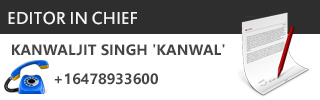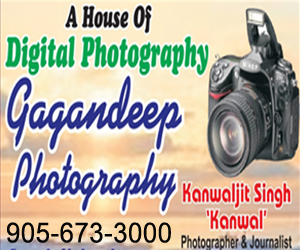Samsung’s Bixby, the smart assistant, can now help you answer calls without speaking. This new feature, called Bixby Text Call, was introduced earlier this year and is now available in India.
It works for incoming voice calls and turns them into text chats. Unfortunately, it doesn’t work for making outgoing calls.
To use Bixby Text Call, you need one of the following Samsung phones: Galaxy Fold5, Galaxy Flip5, Galaxy Fold4, Galaxy Flip4, Galaxy Fold3, Galaxy Flip3, Galaxy Fold2, Galaxy Flip, Galaxy Flip 5G, Galaxy Fold 5G, Galaxy S23, Galaxy S23+, Galaxy S23 Ultra, Galaxy S22, Galaxy S22+, Galaxy S22 Ultra, Galaxy S21, Galaxy S21+, Galaxy S231 Ultra, Galaxy S20, Galaxy S20+, Galaxy S20 Ultra, Galaxy A34, Galaxy A54, Galaxy A52s 5G, Galaxy A82 5G, Galaxy A53 5G, Galaxy A33 5G, Galaxy S20 FE, Galaxy Note 20, Galaxy Note 20+, Galaxy A71 5G, or Galaxy A51 5G.
Once you’ve activated Bixby Text Call, a new button will appear on your incoming call screen alongside the regular answer button. This new button lets you choose to have a text chat instead of a voice call. When you start a text call, you will see the caller’s words displayed as text bubbles, just like in a messaging app. You can respond by typing your messages or using prewritten responses, and Bixby will convert them into speech.
One cool feature of text calls is that the conversation is saved, and you can access it later from the Recent calls screen. This can be handy if you want to go back and review what was said during the call.
The main benefit of Bixby Text Call is that it allows you to answer calls when you can’t talk or prefer not to speak out loud. So, if you’re in a meeting, a quiet place, or just don’t want to talk on the phone, this feature can be very useful.
To enable Bixby Text Call on your Samsung phone, you can follow the instructions provided in the source link. So, if you have one of the compatible Samsung phones and want to try this feature, go ahead and enable it to start using Bixby for text calls.




 Driving Naari Programme launched in Chandigarh
Driving Naari Programme launched in Chandigarh