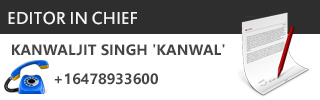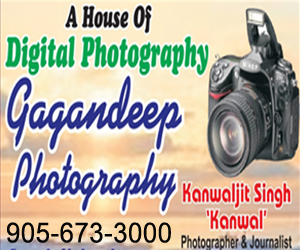Facebook-owned messaging app WhatsApp is one of the most used and liked applications. However, there are times when people use two different sim cards for different purposes and are thus limited to only one account on WhatsApp on a smartphone.
However, with a little trick, you can bypass this limitation and use WhatsApp on your smartphone with two different numbers.
Several Chinese smartphone makers like Xiaomi, Oppo, Huawei and Vivo give the app clone feature which allows you to use two instances of the same app on the device. In this way, you can run two WhatsApp accounts on a phone. OnePlus also allows you to clone apps. Similarly, Samsung gives the Dual Messenger features in its smartphones.
To use dual apps on these phones, you will have to go to phone settings and search for dual apps or app clone feature. Here, you will see the option to clone several apps, including WhatsApp. Choose WhatsApp in this setting. This will give you a secondary instance of WhatsApp on your phone. Now you can set it up by either creating a new WhatsApp account or logging into your existing account through your phone number.
With the above instructions, you get the secondary app of WhatsApp in your phone. However, if the facility of the clone app is not available on your smartphone, you can still use it. For this, several apps are available on the Play Store that allow you to run two different WhatsApp accounts on one device.




 Driving Naari Programme launched in Chandigarh
Driving Naari Programme launched in Chandigarh