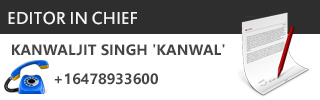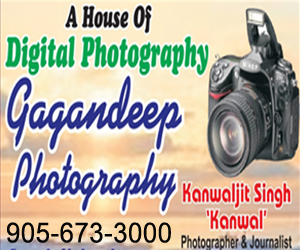We’ve entered an age where most of our time goes on interacting with digital devices. Being connected to the internet has become the new norm.
So naturally, everything associated with us, important or trivial, is on the web. In such a scenario, the vulnerability index proliferates since our data is up for grabs by applications and websites that we interact with. The most exposed among all is our Google account. Due to the interconnectedness with various services, Google’s one-stop account is the primary node to the nexus of applications.
As a result, the account is susceptible to malicious threats, and the thing that acts as a portal to these vicious bugs and hacks are Third-party apps. In this article, we will tell you methods to stop third-party applications from accessing your Google account.
Mobile
Step 1: Open your android smartphone and go to Settings.
Scroll to locate ‘Google.’
Step 2: Once you tap on it, the Gmail account with which you are logged in will be displayed.
Step 3: Tap on ‘Manage Your Google Account.’ You will be redirected to another screen that will show options to choose from.
Step 4: Swipe and select ‘Security.’ Scroll down to locate ‘Third-party apps with account access.’
Step 5: Tap on the option, and you can see which app has how much access to your google account. In case you do not trust an app, choose that app and tap on ‘Remove Access.’
Desktop/ Laptop
Step 1: Log in to your Google account. Click on the account icon in the top right corner.
Step 2: A box will appear. Select ‘Manage your Google account.’ Select ‘Security.’
Step 3: Repeat the process mentioned in the ‘Mobile’ method.
Note: It is important in both methods that you are connected to the internet. You can either switch on your mobile data, or you can connect with a reliable Wi-Fi connection.




 Driving Naari Programme launched in Chandigarh
Driving Naari Programme launched in Chandigarh