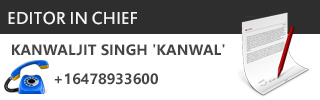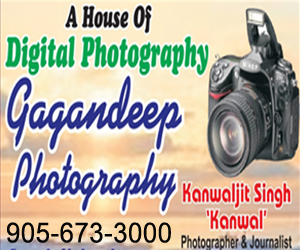Discord servers might be exposed to malicious actors. (Photo credit: Unsplash/Alexander Shatov)
Discord is a cross-platform voice and text chat app, designed mainly for gamers’ needs. In 2021, Discord hosted more than 19 million active servers related to different genres and topics including gaming, arts, marketing, finance, sports, etc.
The platform has different features that allows users many functionalities in terms of management, data sharing, and connection preferences. However, Check Point Research (CPR) has now warned that these features could also be used for malicious purposes like “malware development, botnet setups, C2 communication and malicious file hosting.”
CPR says that its software has found a malicious code geared for the Discord platform on GitHub (provider of Internet hosting for software development and version control) which it claimed was early indicators of threat actors seeking to use Discord’s infrastructure for malicious intent.
The potential outcome for a threat actor would be the enablement of malicious capabilities, such as screenshotting, key logging and executing files – CPR
The Discord API does not require any type of confirmation or approval and is open for everyone to use. CPR says the only way to prevent Discord malware is by disabling all Discord bots.
CPR says currently any type of file less than 8MB whether it’s malicious or not can be uploaded and sent via Discord. “Because the file content isn’t analyzed, malware can be easily spread via Discord,” CPR said in a press release.
However, it points out that preventing Discord malware can’t be done without harming the Discord community. Therefore it has asked Discord users to take appropriate actions to keep their devices safe.
CPR also points out that malware may be difficult to detect, as it can be classified as Discord traffic or be disguised as a legitimate program.
Steps to stay safe from Discord based malware and how to spot if you’ve been infected
- Avoid visiting unsafe and unknown websites – suspicious links are always a red flag
- Only download files from trusted sources – do not download a file unless you’re sure of its safety
- Monitor your network’s traffic – if Discord traffic exists while Discord is not installed on the system, you may have been infected by a Discord based malware
- When working with Discord bots, we highly recommend hosting unknown bots on an external server – avoid running them on your personal machine




 Driving Naari Programme launched in Chandigarh
Driving Naari Programme launched in Chandigarh