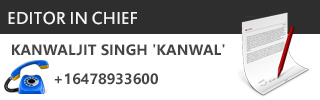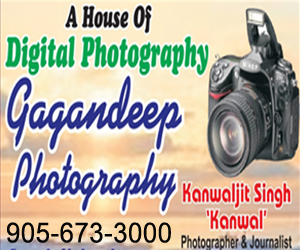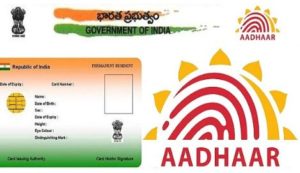
The Unique Identity Authority of India (UIDAI) issues Aadhaar cards, which have 12-digit unique identification numbers on behalf of the Indian government.
It is regarded as a necessary and significant document for proving one’s identity and address. In order to receive numerous government subsidies and benefits, an Aadhaar card is required. To make it simple for people to carry their Aadhaar number, the Unique Identification Authority of India (UIDAI), is distributing the card in PVC form (similar to PAN cards).
What is an Aadhaar PVC Card?
 The most recent version of Aadhaar to be released by UIDAI is the PVC Card. The PVC-based Aadhaar Card has a digitally signed Aadhaar secure QR code with a photograph and demographic information, in addition to being lightweight and durable, and it has many security measures. It can be acquired online using an Aadhaar number, Virtual ID, or Enrolment ID.
The most recent version of Aadhaar to be released by UIDAI is the PVC Card. The PVC-based Aadhaar Card has a digitally signed Aadhaar secure QR code with a photograph and demographic information, in addition to being lightweight and durable, and it has many security measures. It can be acquired online using an Aadhaar number, Virtual ID, or Enrolment ID.
What security features are offered in an “Aadhaar PVC Card”?

- Secure QR Code
- Hologram
- Micro text
- Ghost image
- Issue Date & Print Date
- Guilloche Pattern
- Embossed Aadhaar Logo
What fees is charged for getting a “Aadhaar PVC Card”?

The required fee is Rs. 50. including GST & the speed post charges.
How to submit a request for a pvc aadhaar card using a registered mobile number?

- Visit https://resident.uidai.gov.in or https://uidai.gov.in
- Activate the “Order Aadhaar Card” Service button.
- Enter the 12 digit Aadhaar number (UID), the 16 digit Virtual Identification number (VID), or the 28 digit Enrollment ID and the security code
- Select “Request OTP” from the menu and enter the OTP received.
- Click the submit button and the verification is complete.
- Preview the details and select “Make payment.” You will be taken to a page featuring the payment gateway’s credit/debit card, net banking, and UPI choices.
- After a successful transaction, a receipt with a digital signature is generated. The Service Request Number will also be sent via SMS.
- You can check the status of SRN until the Aadhaar card is sent out by visiting Check Aadhaar Card Status.
- Once sent from DoP, an SMS containing the AWB number will also be sent.
How to raise requests using Non-Registered/Alternate Mobile Number?
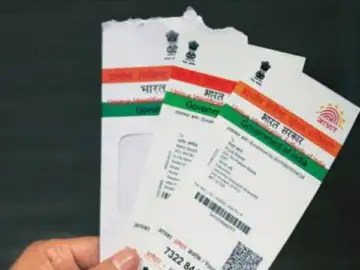
- Visit https://resident.uidai.gov.in or https://uidai.gov.in
- Activate the “Order Aadhaar Card” Service button.
- If you do not have a registered mobile number, please check the box next to it.
- Provide your alternate or non-registered mobile number.
- Select “Send OTP”
- Click the “Submit” button and the verification is complete.
- Now select “Make payment.” You will be taken to a page featuring the payment gateway’s credit/debit card, net banking, and UPI choices.
- After a successful transaction, a receipt with a digital signature is generated. The Service Request Number will also be sent via SMS
- You check the status of SRN until the Aadhaar card is sent out by visiting Check Aadhaar Card Status.
How many days will it take to receive an “Aadhaar PVC Card” after a successful request?

UIDAI delivers printed Aadhaar Cards to DoP within 5 working days of receiving an order for an Aadhaar PVC Card from a resident (excluding the date of request). In accordance with Department of Posts delivery guidelines, Aadhaar PVC Cards are distributed to residents at the addresses listed in the aadhaar database utilising India Post’s SPEED POST service.
By Ajeeta Bhatia Goodreturns
source: goodreturns.in




 Driving Naari Programme launched in Chandigarh
Driving Naari Programme launched in Chandigarh