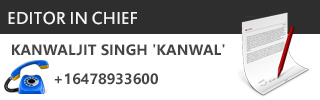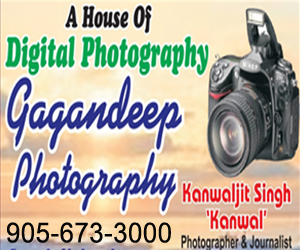A new Android malware called FlyTrap is currently being circulated through fake mobile apps. This information was also shared on the internet by the American cybersecurity firm, Zimperium. They addressed that this Android malware is targeting the user’s Facebook accounts to get access to their personal data. To avoid such hacking, Google has banned a total of 9 apps from their platform. Zimperium has also pointed out these apps and claim that these can still be installed using third-party applications and apk. This has been picked up by the tech community and they are curious to know more about it. Here is all we know about Google banning 9 Android apps from their platform.
Google bans 9 Android apps infected with the FlyTrap malware
This malware is hidden in some random apps that are offering coupon codes and voting apps for the best football team or player. Interacting with this app will give it an opportunity to hack into the mobile phone and gather all the data from users’ Facebook ID Location, Email address, IP address and much more. An official blog on Zimperium’s official website claims that this malware has spread to at least 140 countries around the globe. More than 10,000 victims have already been attacked by this hacking malware since March 2021. Thus Google has been trying to protect their users by banning all these infected apps from its platform. Here is a list of all the 9 apps banned from the Google Play Store. Read.
GG Voucher (com.luxcarad.cardid)
Vote European Football (com.gardenguides.plantingfree)
GG Coupon Ads (com.free_coupon.gg_free_coupon)
GG Voucher Ads (com.m_application.app_moi_6)
GG Voucher (com.free.voucher)
Chatfuel (com.ynsuper.chatfuel)
Net Coupon (com.free_coupon.net_coupon)
Net Coupon (com.movie.net_coupon)
EURO 2021 Official (com.euro2021)
How to be safe from this FlyTrap malware?
This malware gives the hackers a pathway to open a legit URL inside a WebView. This URL is then used to inject the phone with a specific JavaScript code that extracts all the necessary information from the device. The best way to be safe from such hackers is to not download any third-party applications on the device. If by any means such an app gets installed on your phone. Just do not open and interact with the app. Directly head to Settings to erase it from your phone. You can also sign up for anti-virus and other softwares like Zimperium’s z9 Mobile Threat Defense machine learning engine.




 Driving Naari Programme launched in Chandigarh
Driving Naari Programme launched in Chandigarh