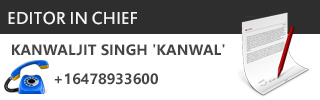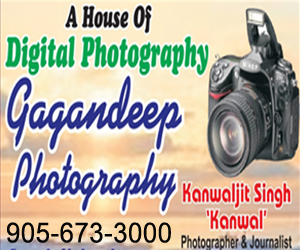Microsoft Office apps are essential tools for professionals and students there days. However, the MS Office suite with apps like Word, Excel and PowerPoint doesn’t come cheap.
You would be lucky if it comes preinstalled as part of your laptop’s software package. However, many laptops including high end ones, may not come with Office subscription.
If you do not have a Microsoft Office subscription, chances are that you’re struggling with document compatibility. In this case, the option that people have is to buy the suite from Microsoft. However, you’d have to shell out Rs 4,899 per year for a single-person subscription and Rs 6,199 for a family subscription for Microsoft 365 home version. You can also buy Office Home & Student 2021 for PC or MAC with a one-time purchase of Rs 9,199.
The high price could be a deterrent to many. If you’re one of them, then you don’t need to worry because there are ways to use Microsoft apps like Word and Excel for free. Read on to know how:
Microsoft Office for free – Method 1
This method is for students or teachers with active email address of an eligible institution. You can get free access to Microsoft Office 365 apps including Word, PowerPoint, Excel and Teams etc with this method. All you need to do is go to the ‘Get started with Office 365 for free’ page on the official Microsoft website and enter your official email address from the school or college. You will get instant access to MS Office after an automated verification process. In some cases, it might take up to a month to confirm your institution’s eligibility.
Microsoft Office for free – Method 2
With this method you can opt for a monthlong free trial of Microsoft Office 365. However, there’s a catch as you’d be asked for credit card details to get the one-month free access of the desktop version. Please not that if you do not cancel your subscription before the month ends, you will be charged for the purchase of the plan selected.
Microsoft Office for free – Method 3
With this method, anyone can use the Office apps like Word, Excel, PowerPoint, Outlook etc for free. However, you this won’t be the desktop version but instead you’ll have to take your work online on the browser-based version. Here’s how to use MS office for free with this method:
- Log on to www.office.com
- Create a free Microsoft account or log in with your existing account.
- You can now choose the app you want to use and start working right away.
- Save your world online in the cloud via Microsoft OneDrive.




 Driving Naari Programme launched in Chandigarh
Driving Naari Programme launched in Chandigarh