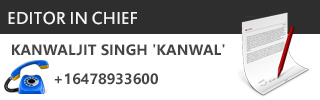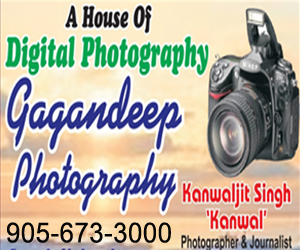New Delhi: You may think that Reliance Jio only works with 4G smartphones. What you may not have known that Jio service can work on any 2G/3G smartphone using the JioFi 2 wireless router.
Here is how you go about making phone calls using the JioFi 2 personal router:
Download Jio4GVoice app on your 2G/3G smartphones to make HD voice calls from Google Play Store.
Connect to the JioFi 2 router on WiFi.
Once installed, you will have to open the app, and close and open again and then tap on the button below the Jio Join logo.
The process will register your device with JioFi SIM.
You will receive an OTP message on your alternate phone number which was given at the time of registration. Use the OTP to register your phone with the service.
The app will again say registering with JioFi SIM, and it will complete in a matter of seconds. Once done just skip through the features and you will land on the main dialer interface.
Once the device is activated, you will receive a message on your alternate number saying that services on your Jio 4G number have been activated.
Now, you will need to call 1977 from the Jio Join app for Tele-verification and keep the documents given during registration handy. You will be asked to enter the last four digits of the ID you will use like Voter ID car, or AADHAAR number or PAN.
Once the ID deatils are fed in, the voice as well as data services will be activated on you Jio SIM card.
Once done, you can make calls using the Jio Join app to any number, any network for free. Both local as well as STD calls are free. You can also send SMS and make video calls.
Remember to keep Jio Join app always active or else you will not receive phone calls or messages. You will always have to remain keep the JioFi hotspot connected. The hotspot costs Rs 1,999 and has 2300mAh battery that supports 5-6 hours surf time.




 Driving Naari Programme launched in Chandigarh
Driving Naari Programme launched in Chandigarh