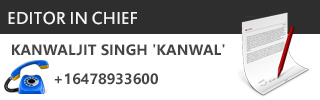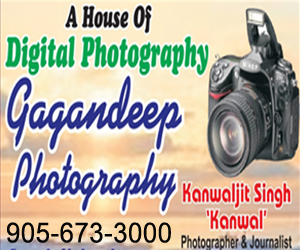New Delhi: Ever regretted sending a WhatsApp message to someone and wished you could delete it?
The popular Internet-based messaging service is now making that possible with its latest update.
Deleting messages for everyone allows you to delete specific messages you have sent to either a group or an individual chat.
Here are 7 things that you need to know about the WhatsApp delete for everyone feature.
You can only delete messages for everyone for up to seven minutes after sending. Once seven minutes have passed, there is no way to delete messages for everyone.
In order for messages to be successfully deleted for everyone, both you and your recipient must be using the latest version of WhatsApp for Android, iPhone or Windows Phone.
If you or your recipient are not using the latest version of WhatsApp for Android, iPhone or Windows Phone, this feature will not be supported.
Recipients may see your message before it’s deleted or if deletion was not successful.
You will not be notified if deleting for everyone was not successful.
Messages you successfully delete for everyone will be replaced with “This message was deleted” in your recipients’ chats
Similarly, if you see “This message was deleted” in a chat, it means that the sender deleted their message for everyone.




 Driving Naari Programme launched in Chandigarh
Driving Naari Programme launched in Chandigarh