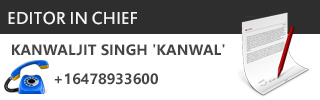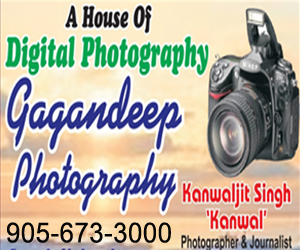WhatsApp as a chatting platform has come a long way; from numerous feature add-ons to the inception of a desktop app, the Facebook-owned instant-messaging platform has surely helped enhance user-experience significantly.
WhatsApp as a chatting platform has come a long way; from numerous feature add-ons to the inception of a desktop app, the Facebook-owned instant-messaging platform has surely helped enhance user-experience significantly.
While some of the features are extremely useful, there are ones which are a bit confusing, demanding a bit of research. Well, there is no point pondering over what you have missed out in the past, but here are ten WhatsApp tricks that can significantly enhance your experience on the app.WhatsApp as a chatting platform has come a long way; from numerous feature add-ons to the inception of a desktop app, the Facebook-owned instant-messaging platform has surely helped enhance user-experience significantly.
While some of the features are extremely useful, there are ones which are a bit confusing, demanding a bit of research. Well, there is no point pondering over what you have missed out in the past, but here are ten WhatsApp tricks that can significantly enhance your experience on the app.While a lot of people might know this but for the ones who don’t, you can actually escape the wrath of those annoying blue ticks, notifying the other person that you have already seen a text. Well, you just need to go into the app’s Privacy tab and un-tick the ‘Read Receipts’ option. While this will is a handy way to get rid of the blue ticks, it also means that you will not be able to view when other people have read your messages.
Quickly transfer files from your phone to PC. While users can easily connect to their computers and transfer files, this can be done even faster using a clever trick. Create a group on the chatting app and then delete the other members; you will be the only member in the group. Then you can just switch to WhatsApp Web by scanning the QR code. Send the media on that group, open it one the web client and the media will be there.
What if you want to see someone’s last seen but hide yours at the same time? Well, there is a way for that too! Send out a text to the person and delete that person’s contact. After completing this process, go to privacy settings and change the ‘last seen’ preference from everyone to ‘my contacts’. The chat will still be there but the concerned person won’t be able to view your ‘last seen’ details.




 Driving Naari Programme launched in Chandigarh
Driving Naari Programme launched in Chandigarh